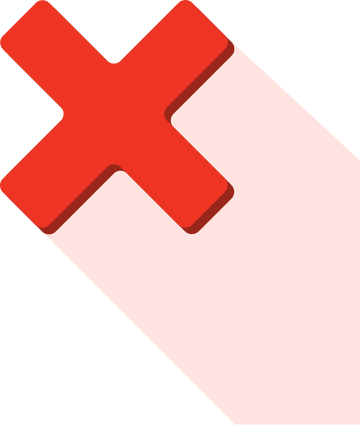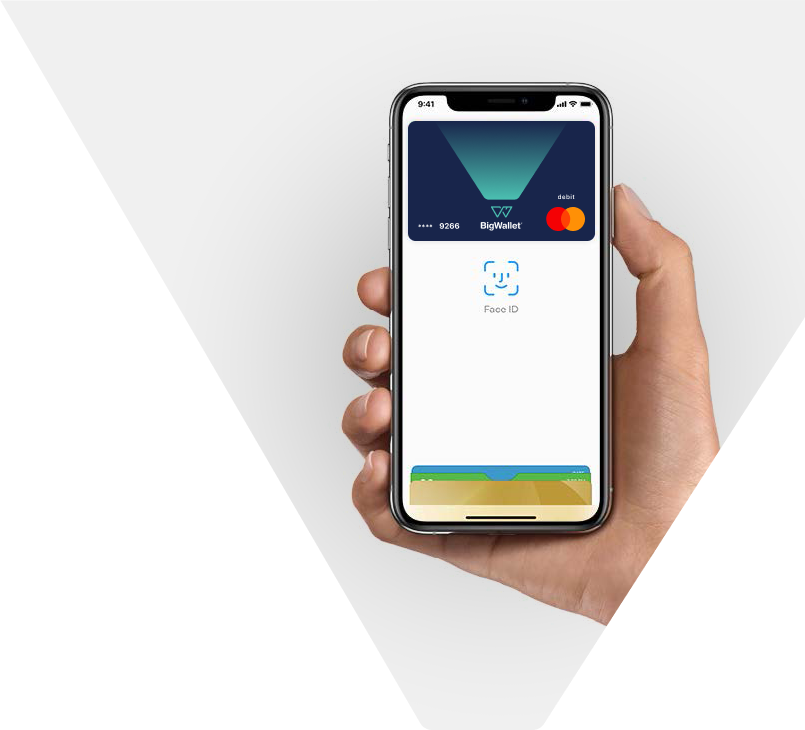
Benefits at a glance
Compatible with Apple Pay
Mastercard users can easily make purchases in stores, apps, and online with just a touch or a glance using their iPhone, Apple Watch, or iPad.
Fast Payments
Experience the ultimate convenience of fast payments with Apple Pay. Simply adding your preferred payment card to Apple Pay, you can enjoy the benefits of quick and effortless payments at participating stores, apps, and online platforms.
Contactless Transactions
Embrace the future of contactless transactions with Apple Pay. Enjoy the simplicity and peace of mind that comes with contactless transactions.
Secure Transactions
Each transaction is authenticated with Face ID, Touch ID, or a passcode, adding an extra layer of security. When you make a purchase, Apple Pay uses a unique device-specific number and a one-time transaction code, ensuring your sensitive information remains private.

Apple Pay
Enjoy all the benefits of your BigWallet card with Apple Pay on iPhone, Apple Watch, iPad and Mac.
Using Apple Pay is simple, and it works with the devices you use every day. Your daily transactions have never been faster or more secure.
For a list of compatible Apple Pay devices.
How To Add Your Card
- Open the Wallet app
- Tap the “+” sign in the upper-right corner
- Enter your card’s security code to add your credit or debit card affiliated with your iTunes account. Or, select “Add a different card,” and use your iPhone camera to scan the card information.
- Open the Apple Watch app on your iPhone
- Tap “Wallet & Apple Pay”
- Select “Add Credit or Debit Card”
- Follow the steps to add your card and tap “Next” and you are ready to use Apple Watch
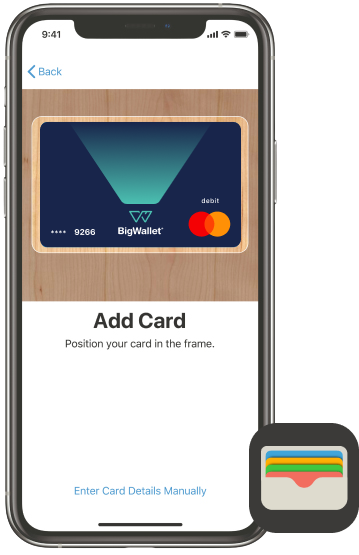
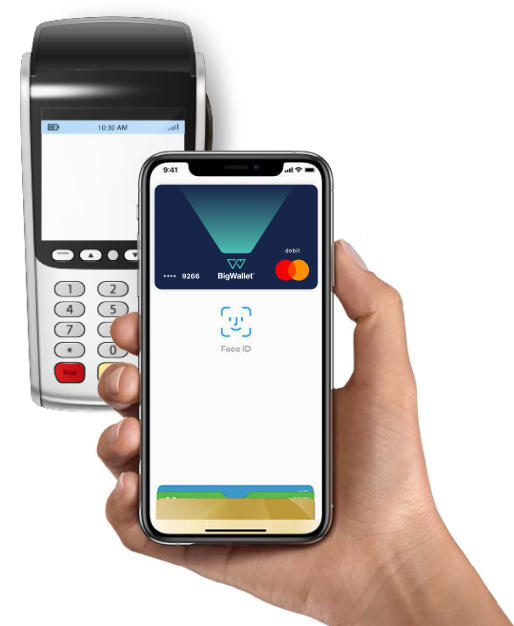
How To Make Payments
Users simply hold their iPhone or Apple Watch near a payment terminal to make a contactless payment.
Every Apple Pay purchase is secure because it is authenticated with Face ID, Touch ID, or device passcode, as well as a one-time unique dynamic security code.
Terms & Conditions
In Case You Need More Information
- 12 unique cards from iPhone 8 to iPhone XR and Apple Watch Series 3
- 16 unique cards from iPhone XS to the latest iPhone 14 Pro Max.
The same card can be added to multiple devices.
Use Apple Pay
Whenever you see one of these symbols:
Unfortunately we are closing. For any inquiries please send an email to [email protected]

went wrong.